Am I the only one who loves seeing how other people set up their iPhone folders? No? Really? I guess I’m kind of a weird one.
I really do like peeking into other people’s phones and look through their folders. What apps have they downloaded? What’s on their homepage? What’s in the quick access bar at the bottom? I think it’s similar to peeking into someone’s purse or their medicine cabinet when you’re a house guest.
In that vein, I thought I’d share my organization. After the Great Screen Shattering of 2011, I had to start over and reload all my apps from last back up done in June. Because I had the chance to spend some time reorganizing, I thought I’d reorder the apps.
Don’t get me wrong – I love the folder option! But there’s something overwhelming about ALL of those apps, even in folders. I read somewhere about gathering up all the apps into a logical folder order, but having that at the beginning of the line, and then having three of your most used apps on that line. Seeing your favorite apps on the line makes it easier to remember what’s in the folder at the end, even if you have the name of the folder listed there.
So if any of you love to see how others organize their apps, here are my screen shots!
My main screen. My favorites. Calendar in the corner, Remember the Milk Pro (to do list) and of course, maps and the Disney countdown. 28 days until the Poly – not that I’m counting down the days or anything.
Twitter, Facebook, Gowalla (check in game), of course.
Games like Words with Friends – I’m clearly behind in my games.
Photos, Instagram and Camera not in a folder because they need to be easily accessible.
Here’s where it gets a little more complicated on the second page. Some random apps and then around – things like Yelp and Urban Spoon. Awesome apps. then we have entertainment things and shopping of course! Gotta have my Groupon.
Third page continues from the second. We’ve got travel and my beloved TripIt app. Seriously, it’s the best itinerary planner out there. And then Lines – thank you for my Disney fix! You can see how long the waits are for any ride in WDW or Disneyland at any given time, and carry your touring plans for the parks in your app as well. Awesomely worth the yearly membership fee if you’re a fan like we are.
And finally – the dregs of the apps. Random things that I can’t delete or don’t want to have on more readily accessible pages.
On a side note – how adorable is that cupcake background? I can’t remember where I found it but I love it! So cute. :)
Ok – am I weird or was this interesting? How do you organize your phone?

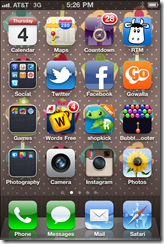



No comments:
Post a Comment